You can develop applications for both Windows and the Web. The developed software can run both on Windows and on the web without the need for any additional operation. Thus, as long as system standards are used, you can develop web applications without having to know Asp.NET, HTML, CSS, JavaScript. It can run on the web on the internet browsers Internet Explorer, Firefox, Opera, Chrome, and Safari without any problems. As the applications developed on the web are independent of operating systems, it can be used without problems in internet browsers that run on Microsoft Windows, Mac OS, Linux, Unix, etc. Also, developed applications shall run on IOS, Android, and Windows RT devices.
You can develop multi-language applications. If you want your application to be used by users of another native language, all you have to do is enter the corresponding language equivalents for that language in the software development environment. Windows, reports, and messages shall automatically show the texts of that language.
You can develop software using multiple database types. If you want, you can import the structure of a database from a previously developed Project (if it is one of the supported databases) and continue developing your Project on that database. Supported database types (Microsoft SQL Server, Oracle, MySQL, Microsoft Access)
Objects that have to be at database can be defined/designed on application development platform.Definable Database Objects(Table, Field, Default Value, Primary Key, Unique Index, Unique Constraint, Index, Foreign Key, Contraint, Trigger, View, Stored Procedure, Function)
You can create your database that you have designed with Project Designer physically on the database server, or on a disc if it is a file-based database. All objects (Table, View, Stored Procedure, Function, etc.) are created by the system itself.
All changes made to the design of the database are automatically synchronized to the database structure. For example; when you create a new table, when you delete an existing field, when you change the size of a field, when you change the type of a field, when you add a new index etc., the design tool automatically reflects these changes on the database, and you continue to develop applications on the most up-to-date database structure. While making revisions on the application of your client, you can reflect all database changes onto your client’s database without causing any problems.
You can ensure easy and separated management of data of multiple companies and company-periods. If you prefer, you can keep data of companies and periods in separate databases, or you can store all data in a single database.
When developing applications, with the exception of creating certain special objects (View, Unmanaged View, Stored Procedure, Function), you can conduct all operations on the database (SELECT, INSERT, UPDATE, DELETE) without coding SQL. The system automatically creates and calls the most appropriate SQL code according to the table, view, etc. design you have made and the database type you are working with. Thus, you will not get lost in SQL codes and will be able to manage complex SQL requiring operations in a much easier way.
The Windows application you have designed can run with direct database connection or through web services (WCF) without requiring any changes to it. Meaning that the developed Windows application also has the “Smart Client / SOA (Service Oriented Architecture)” features. Thus, the application you have developed shall be able to be used securely from all around the world as a web application. Data can be transferred with compression.
Client Application Operating Modes (Native Database Connection, Web Services (WCF – Windows Communication Foundation))
Relational database structure (RDBMS; labeled as Object Relation in the system) can be applied much faster in comparison to other tools. Tables, views, managed views, etc. can form links between each other and virtual and physical form “Foreign Keys” according to these links.
Infinite level “Master / Detail” data structure can be easily defined, and after definition, all Windows that use this data structure will run according to this structure.
In order to ensure data integrity, operations such as changing and deleting of related fields on records of the tables that have established links are not allowed. Similar to the ForeignKey structure databases from within themselves, but at the same time, it ensures support of conditional object links. Meaning it contains within itself a sort of Conditional ForeignKey structure.
There are Data Layers, Data Access Layers, Business Layers, Presentation Logic Layers, and Presentation Layers in the “Project Designer” and it is possible to make changes in the Project on any desired layer level.
You can use scripts when designing the Project. For example, if the value of a field is formed with the formulation of other certain fields, you can use a script to define this.
For example; Math.Round((a + b) * 1.18)
Class libraries that belong to the .NET environment can also be used in the script and with the power of the .NET code, many operations can be done with scripts without writing a single line of code.
At the same time, with the script, the on-screen visibility, being read-only, compulsory data entry, constraining of value, etc. of certain fields can be made to vary conditionally.
Supported Script Languages (Visual Basic.NET, C#.NET, JavaScript.NET)
In places where scripts are not enough, it is possible to intervene to every part of the designed application with code. For example; when we want to show the user with a message the returned value when a button is pressed to call a method in a web service, we must write a command fort his and connect this command to the button. This has been made very easy to accomplish with the Visual Studio .NET integration.
It is possible to place such similar code fragments in many locations and run these securely. In order to accomplish this, it is sufficient to override certain methods by inheriting from certain standard classes. The system will guide you with what you have to do.
You can develop your own visual components, or you can use existing popular component libraries to enrich the user interfaces.
For example; you need an editor to be able to enter IP address, and you want to use such an editor both in the Windows environment and in the web environment. In this regard, you can integrate an existing editor or code the editor yourself to use in your Project.
You can develop codes in any .NET application development environment (Visual Studio.NET, Borland Developer Studio, Sharp Develop, etc.) and debug your code in these environments. The Project Designer will work integrated to the application development tool in your system.
Also, you can subject the scripts you have developed in the Project Designer and report scripts to a debugging operation.
The application you have developed can also run in 64-bit.
The errors during Project design are checked by the system and tested against all errors. If any design errors are encountered, a warning is issued and a guide on how to correct it is shown. Therefore, any design errors are prevented. For example; when a link made to a table is not made of the unique fields, the system issues a warning and forces the user to make links with the correct fields. Thus, even errors from inexperienced users are prevented. There are hundreds of design error checks like this.
In areas where data entry is done, multiple data approval methods are used to reduce user errors to a minimum and are as follows;
• Alphanumeric Data Size (entry of data bigger than the field size is prevented on the editor and dataset level)
• Numeric Data Size (Data entry is ensured to be within the minimum and maximum numeric values that the data type allows)
• Numeric Data Limit (Data entry is ensured to be within the identified minimum and maximum numeric values)
• Conditional Numeric Data Limit (data limit is checked according to condition)
• Required (User is forced to enter data to required fields)
• Conditional Required (necessity of data entry is checked according to condition)
• Read-Only (data entry to read-only fields are prevented on the editor-level)
• Conditional Read-Only (read-only fields are defined according to the condition)
• Mask (the user is forced to enter data appropriate to the mask on the editor-level. (Number, date, phone, postal code, etc.))
• Character Set (ensures data entry is done with only defined characters. (Uppercase, lowercase, only letters, etc.))
• Regular Expression (ensures data entry appropriate to the defined regular expression . (E-mail, phone, etc.))
The user-friendly interface provided to develop applications offers a comfortable working environment that does not tire out the user. As all designed Windows were developed within the frame of a certain standard, a user who learns to use one window shall be able to get accustomed to the other Windows with ease.
In order to prevent errors during data entry by the user, required fields are shown and if data is not entered in these fields the user is issued a warning.
Data size is limited through the editor by taking into account the data limit of the field, and data entry that exceeds the limit is prevented.
Before the operations are conducted, the user is warned in regards to the nature of his/her work, and the operation of the user is not conducted before approval from the user. For example; before deleting a record, the system will ask “Are you sure you want to delete this record?”, and if the user approves, the record is deleted.
All parts of the application that are desired to be developed in the Project Designer are designed in the Project Designer.
Designed objects; Windows, reports, database objects (tables, fields, indexes, views, methods), security identifiers (users, user groups, permissions), access trees, editors, etc.
It is suitable for multiple users to simultaneously develop an application. For example; when a user is working on a window, the other user knows which user is currently using that window and can only open the window in read-only mode and view it. If the user that first opened the window closes it, the other user becomes able to make changes on the window. Thus, multiple-operation is ensured in a secure way.
The design of the application Windows is done with the Project Designer. A design tool specialized to enable easy and effective screen design is used. The controls placed on the window settle by interacting with each other and changes to the window size during run-time are also automatically reflected onto the controls on the window, meaning that the controls enlarge or shrink in the ratio of change.
• “Project Designer” contains multiple reporting tools for reporting of data.
Supported reporting tools (Grid, Xtra Reports, Dashboard, Snap, Speadsheet)
• While reporting, you can intervene with the structure of the report using multiple script
languages. Therefore, you can conduct much more flexible reporting.
Supported script languages (VisualBasic.NET, C#.NET, JavaScript.NET)
Generated reports run on both Windows and the Web.
You can prepare OLAP and Cross-Tab reports.
You can create 2D and 3D Charts.
You can change the resulting reports into PDF, Excel, Word, HTML, etc. formats.
You can subject the data to formulas to generate new data and use these new data inside the report.
You can write the texts in “Rich Text” format.
You can use sub-reports.
You can generate Multi Language reports.
In order to run the Project you have created through “Project Designer,” you can create a Project on “Visual Studio.” You can open the source codes for libraries developed in “Visual Studio” through “Project Designer.” You can debug the source codes you have developed in Visual Studio while the Project is running.
While the developed Project is running, all operations are automatically recorded due to the infrastructure of “Project Designer”. By means of this infrastructure, information such as accesses to the application uses of parts of the applications, examination of records, addition / modification / deletion of records, previous states of modified or deleted data, etc. by users is recorded. If necessary, it is possible to revert to a previous version of a modified or deleted the record. Thus any data loss is prevented.
All objects defined in the Project can be subjected to security due to the user, group, and role security infrastructure. For example, things such as which user has the authority to use a button in a window, which users have the right to access a certain area, which users can only open in read-only mode, which users can modify, etc. can be defined. This can also be utilized in the security of records. For example; viewing and modification by certain users for records that have been subjected to a filter can be prevented.
The management of licenses after the selling of developed applications can be conducted easily and effectively with the “License Management Kit.”
With the installation and update tool, the installation of Windows applications or the updating of the application with the implemented changes on the side of the end user can be implemented very easily even by users that are not knowledgeable in the use of computers.
What is project designer?
Project designer is a no code/low code software development platform that makes it possible to put software projects into practice more expeditiously as compared to usual.
What is our objective?
Our objective is to ease actualization of the project ideas that occur everybody’s mind now, and to move the technological human life to the next step…
Situation of the market
The software market’s need for speed has created a new market. The players in this new market, which is named “low code development platform”, has searched for new platforms to develop high quality and secure software rapidly.
The use of the low code development platform has been accelerated considerably since 2015.
Situation of players according to 2nd Quarter report of Forester 2016;
Target group
Substantial players aim B2B especially in terms of pricing. While Project Designer could meet all the needs of B2B in terms of both size and capabilities, it has chosen B2C as the initial target in terms of pricing and ease of use.
Strategic position
Project designer is a new and powerful competitor in this newly-emerging market which has few players.
Project Designer Market will be founded within 3 years. This market, in which user’s plugins and projects will be marketed, will offer a serious promotion and revenue advantage for both Project Designer and users.
Positioning
When it is considered that Project Designer has penetrated the market recently, it is a powerful “Competitor”. In addition, when its software power and abilities are considered, it can easily be regarded in the “Leader” category.
Growth strategy
Project Designer adopts a gradual growth strategy by two investment tours and a market version for 9, 15 and 36 months related to talent development and marketing activities it will start in America.
Pricing
The rental system, which is the most common software sales method of present-day, has been adopted.
Our revenue model has been built on license lease and on sales and market revenues according to the number of users.
SWOT analysis
STRENGTHS
WEAKNESSES
OPPORTUNITIES
Project Designer, which can be fully integrated with Microsoft Visual Studio, is unrivaled in this scope.
THREATS
General expenses and revenues
$500,000 Initial Investment
1st Month, Foundation of Software Firm in America
Marketing $33,000
Software $149,000
Other Expenses $82,000
9th Month Penetration into Market
$2,000,000 Second Investment
Marketing $1,320,000
Software $285,000
Other Expenses $73,500
Sales Revenues $1,086,044
Investment demands
Project Designer adopts a gradual growth strategy by two investment tours and a market version for 9, 15 and 36 months related to talent development and marketing activities it will start in America.
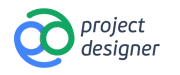
It is formed to develope rapid, easy, robust, reliable and user friendly database applications