It is formed to develope rapid, easy, robust, reliable and user friendly database applications
Features

You can develop applications for both Windows and the Web. The developed software can run both on Windows and on the web without the need for any additional operation.
You can develop multi-language applications. If you want your application to be used by users of another native language, all you have to do is enter the corresponding language equivalents for that language.
You can develop software using multiple database types. If you want, you can import the structure of a database from a previously developed Project (if it is one of the supported databases) and continue developing your Project on that database.
We got a new project to be used in the telecom sector with an approximate value of 1 million USD. We created a team of software developers consisting of 1 Project Manager, 2 Senior and 3 Junior programmers, and a web expert friend. We started the project to use C # and MVC. We have delivered at least 60 hours a week for 3 months including design, architecture and application to the first phase of the customer. Now there are 4 more phases to complete the product. We met "Project Designer" when planning to double the number of teams in accordance with intense tempo. While developing MVC, we have seen that you have solved many problems such as Database, Javascript, CSS without needing any specialist. After a few demos, we decided to use it. We transferred the work we did for 3 months to the new project in 15 days. We gave one of the Senior programmers on the team and our Web specialist friend to another project. With 4 programmers in total we have successfully completed 4 phases which are in normal working life. "Project Designer" allows us to get our regular programmers up to Senior level, and additionally, we do not want to mess with the elderly. As the project development process continues, we have additional feature requests for the "Project Designer". Due to its flexible structure, new features have been added very quickly. Our development speed was so high that we got a special thanks from our customers for putting their competitors ahead.
About 2 years ago, I got acquainted with "Project Designer" and had the opportunity to use it for 6 months. At first I thought it would be a disadvantage to pretend to be biased and slow down things and not knowing the code behind. Later, when I learned to apply and begin to develop code in it, I saw how practical it is and conforms to code standards. The summary of the matter is actually; If your team has new people to develop code and wants to produce something fast, "Project Designer" is the software you need exactly. You do not need to set the standards because it has its standards, you do not need to follow the work of the team because you can instantly see and control everything developed. You do not need to develop anything as an infrastructure because it has an infrastructure that has been experienced for years. In short, it's a great way to improve your speed. I would like to mention that I am excited to hear that there are new added features. We delivered a project with a deadline of 1 year with 2 people for a period of 2 months. Think about how it will benefit you.
"Project Designer" is a platform that can respond to the needs of all parties (customers, product owners, developers, etc.) in a software project. As a programmer, I can say that I have developed a very efficient and fast web application in the period I used "Project Designer". Although it was a customer-requested web application, it was developed with "Project Designer" so that it could work on the table. One of the advantages it offers is that it shortens the screen design process, which can normally be long and tedious. By dragging and dropping object equivalents of the tables in the database onto the form; Without front-side coding such as html, css, javascript, we can create screens that do not have browser compatibility issues. Design change is a matter of changing the location of objects with drag and drop. I can create and manage the database tables mentioned here again using "Project Designer". Treating objects in this way with object counterparts allows you to develop in accordance with the object oriented programming approach. The management of relationships between tables and fields can be performed using SQL at the minimum level using the "Project Designer" interface. Thanks to the link between the tables, the fields that we do not have on the table but need, are ready for use as a real space of the table in the form design stage. The fields on the form are TextBox, ComboBox, CheckBox, and so on. We can determine how they will look again with the "Project Designer" interface and fill in the data they contain. As the filtering of the reporting screens facilitates the interface and data management, the customer can make a quick return to the new report requirements. When we want to design a printable document like contract, invoice, we can also prepare these documents from the menus on "Project Designer" again. The "Project Designer" infrastructure provides us with issues such as error management, logging, registration history, user management, and data consistency on tables accessed at the same time, so there is no need for the developer to work on these issues. In summary "Project Designer"; Customers can easily perform all kinds of product, maintenance, support and new feature requests by the software team.
Before we started to work, we had some concerns, but as we saw in time, stability, performance and Deniz Bey's presence as a member of the project made us very comfortable. We will now write our third project with "Project Designer", even easier than developing a project in architectural MSAccess, and we are at the maximum level of architecture. We need support almost ... We thank him for everything.
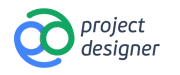
It is formed to develope rapid, easy, robust, reliable and user friendly database applications